Smart speakers have become a staple in many households, providing a convenient and hands-free way to control your smart home devices and play music. But did you know that you can also connect your smart speaker to your TV for a seamless audio-visual experience? In this guide, we’ll show you how to connect your smart speaker to your TV in just a few simple steps.
Step 1: Check Compatibility
Before you begin, it’s important to check if your smart speaker and TV are compatible. Most smart speakers can connect to your TV via Bluetooth or Wi-Fi, but some older TVs may not have these features. Check the user manual for your smart speaker and TV to see if they are compatible.
Step 2: Connect Your Smart Speaker to Wi-Fi or Bluetooth
To connect your smart speaker to your TV, you’ll need to make sure it’s connected to your Wi-Fi or Bluetooth network. Most smart speakers can be connected to Wi-Fi or Bluetooth through the settings menu in the device’s app. Once connected, your smart speaker will be able to communicate with your TV.
Step 3: Connect Your TV to Wi-Fi or Bluetooth
If your TV is compatible with Wi-Fi or Bluetooth, you’ll need to connect it to your network as well. This can usually be done through the settings menu on your TV. Once connected, your TV will be able to receive audio from your smart speaker.
Step 4: Adjust the Audio Settings
Once your smart speaker and TV are connected, you’ll need to adjust the audio settings to ensure that the sound is coming through your smart speaker. This can usually be done through the audio settings menu on your TV. Select your smart speaker as the audio output device and adjust the volume as desired.
Step 5: Test the Connection
Finally, it’s time to test the connection. Play some music or a video on your TV and make sure the sound is coming through your smart speaker. If everything is working properly, you should be able to enjoy a seamless audio-visual experience in your home.
Conclusion
Connecting your smart speaker to your TV is a great way to enhance your audio-visual experience in your home. With just a few simple steps, you can enjoy hands-free control of your TV and a high-quality audio experience. So why not give it a try? Follow our step-by-step guide and start enjoying your smart home to the fullest.