Smart speakers are becoming increasingly popular as they offer a convenient and hands-free way to control your home environment. With the rise in popularity of smart homes, you may want to set up multiple smart speakers throughout your home. However, the process can seem daunting, especially if you’re not particularly tech-savvy. In this article, we’ll guide you through the steps to set up and connect multiple smart speakers in your home.
Choose the Right Smart Speakers
Before you start setting up your smart speakers, it’s essential to choose the right devices. Different smart speakers have different capabilities, and you’ll want to ensure that they’re compatible with each other. You may also want to consider factors such as speaker quality, voice recognition, and the ability to connect to other smart devices in your home.
Connect Your Second Smart Speaker
Once you’ve set up your first smart speaker, you can move on to connecting your second device. Again, you’ll need to download the app and follow the instructions to connect the second speaker to your Wi-Fi network. Many apps have a “set up another device” option, making it easy to connect multiple speakers.
Create a Multi-Room Group
After you’ve connected all your smart speakers to your Wi-Fi network, it’s time to create a multi-room group. This feature allows you to control all your smart speakers at once, playing music or other audio in multiple rooms simultaneously. To create a multi-room group, open the app and select the option to create a new group. Follow the instructions to add your smart speakers to the group.
Test Your Smart Speaker Setup
Once you’ve set up your multi-room group, it’s time to test your smart speaker setup. Play some music or other audio on one of your smart speakers and check that it’s playing on all the other speakers in the group. If there are any issues, check that all your speakers are connected to the same Wi-Fi network and that they’re all using the same app.
Conclusion
Setting up multiple smart speakers in your home may seem daunting, but it’s a straightforward process. By choosing the right devices, following the instructions in the app, and creating a multi-room group, you can enjoy the convenience of controlling your home environment with multiple smart speakers. With these simple steps, you’ll be able to enjoy music, news, and other audio in every room of your home.