Smart speakers have revolutionized the way we listen to music, manage our calendars, and control our smart homes. However, like any technology, they can sometimes run into problems. From connectivity issues to sound quality problems, it can be frustrating when your smart speaker isn’t working correctly. In this article, we’ll show you how to troubleshoot common smart speaker issues.
Connectivity Problems
One of the most common problems with smart speakers is connectivity issues. If your speaker isn’t connecting to your Wi-Fi network or Bluetooth device, it can be frustrating. Here’s how to fix it:
- Check your Wi-Fi network or Bluetooth device: Make sure your network or device is turned on and within range of your smart speaker.
- Restart your speaker: Try restarting your smart speaker and your Wi-Fi network or Bluetooth device.
- Reset your speaker: If restarting doesn’t work, try resetting your smart speaker to its factory settings. You’ll need to set it up again, but it can often solve connectivity problems.
Sound Quality Problems
things you can do to fix it.
- Check the volume: Make sure your speaker’s volume isn’t too low or too high. If it’s too low, you may not be able to hear it. If it’s too high, it can cause distortion.
- Check the placement: Make sure your smart speaker is placed in an optimal location for sound quality. Avoid placing it near walls or corners, which can cause sound waves to bounce around and create echoes.
- Check the EQ settings: Some smart speakers have EQ settings that allow you to adjust the bass, treble, and other sound parameters. Experiment with these settings to find the optimal sound quality.
Voice Recognition Problems
If your smart speaker isn’t responding to your voice commands, there are a few things you can do to fix it.
- Check the microphone: Make sure the microphone on your smart speaker is not blocked by anything and that it’s clean.
- Check the language settings: Make sure your smart speaker is set to the correct language. If it’s not, it may not understand your voice commands.
- Train your smart speaker: Most smart speakers have a voice recognition training feature that allows you to improve its accuracy over time. Use this feature to train your smart speaker to recognize your voice more accurately.
Conclusion
Smart speakers are a fantastic addition to any home, but they can sometimes run into problems. By following the troubleshooting tips outlined in this article, you can quickly fix common issues and get your smart speaker back up and running in no time. If you’re still experiencing problems, reach out to the manufacturer’s customer support team for further assistance.